About the List of Portfolios Screen
All available targets or access points for a given object portfolio are listed on the List of Portfolios Page. There may be dozens of object portfolios displayed or there may be only one. In the rare case when you reach a blank object portfolio page do not panic. SFX has entered information about the object, but has not yet assigned it a portfolio.
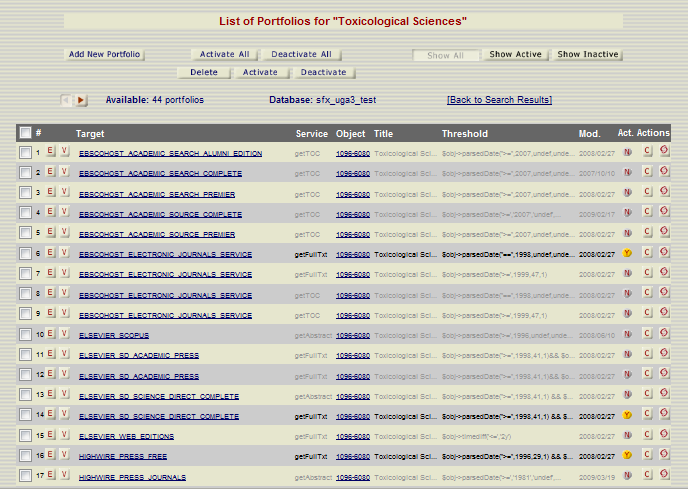
It may take some practice to understand all the parts of the List of Portfolios page. Being familiar with the SFX vocabulary will make learning the parts of this screen easier.
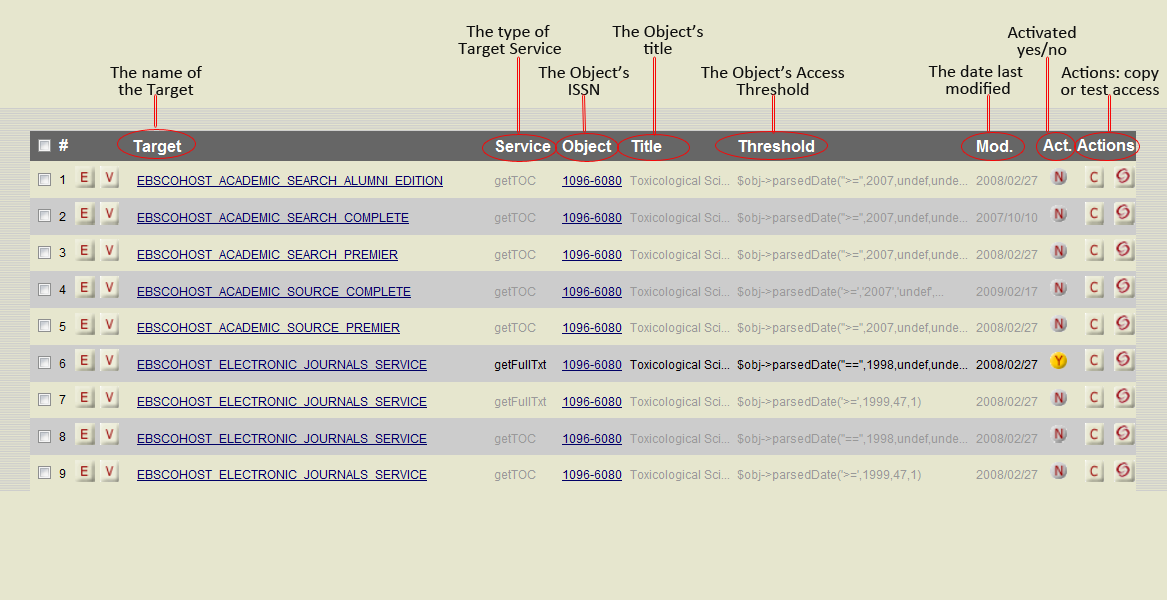
Click the red "Next" button below to go on Linking Out of SFX. The "Back" button will return you to the Object Portfolio Page, or you may select the "Quit" link at the bottom of the left hand navigation menu to exit the tutorial.
